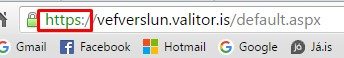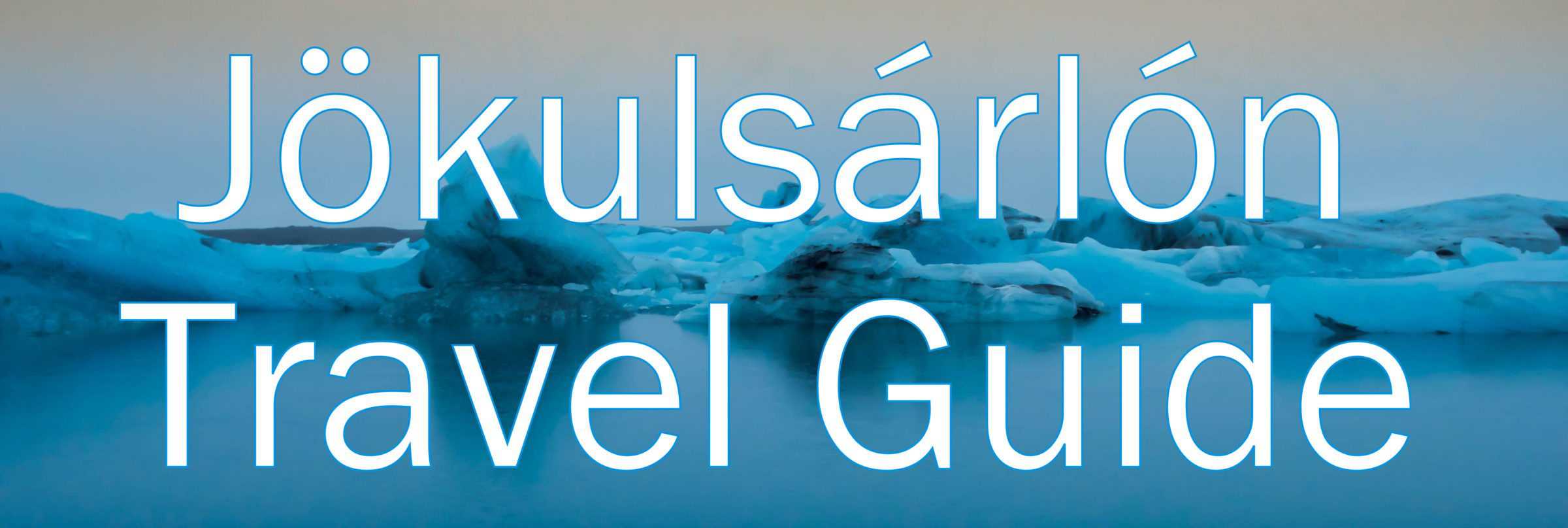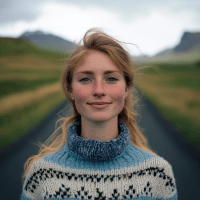Whatever you order online, if you are not used to online ordering, it’s more intimidating the more the ordered item costs. The same goes with booking a rental camper van. But, no panic, we are here to help! ?
The booking procedure is easier than you think and we are going to take you through the whole procedure, step by step.
Step 1 – Choose your rental camper
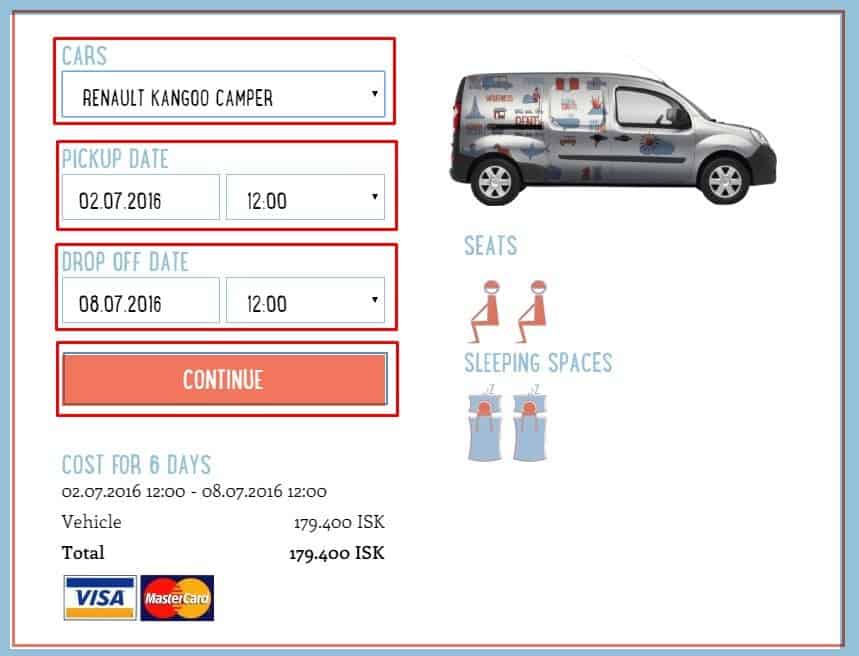 Here you choose the camper that is right for you. First of all. How many are you guys? If you are 2 people, you can choose any of our rental camper vans. When you choose a camper/motor-home to the right (you find this on the front page), you can see how many each car may legally carry. It’s all about seating and seating belts for passengers. Goes without saying but the bigger the van, the more room you will have. As soon as you choose a vehicle and the dates, you can see how much it will cost you.
Here you choose the camper that is right for you. First of all. How many are you guys? If you are 2 people, you can choose any of our rental camper vans. When you choose a camper/motor-home to the right (you find this on the front page), you can see how many each car may legally carry. It’s all about seating and seating belts for passengers. Goes without saying but the bigger the van, the more room you will have. As soon as you choose a vehicle and the dates, you can see how much it will cost you.
When you have found your dream camper for your trip around Iceland, you choose the date you arrive to pick up the camper and the date you will drop it off. You also need to choose a time for both the pick up and drop off. You do all that in the booking area you see here.
Step 2 – Choosing Extras
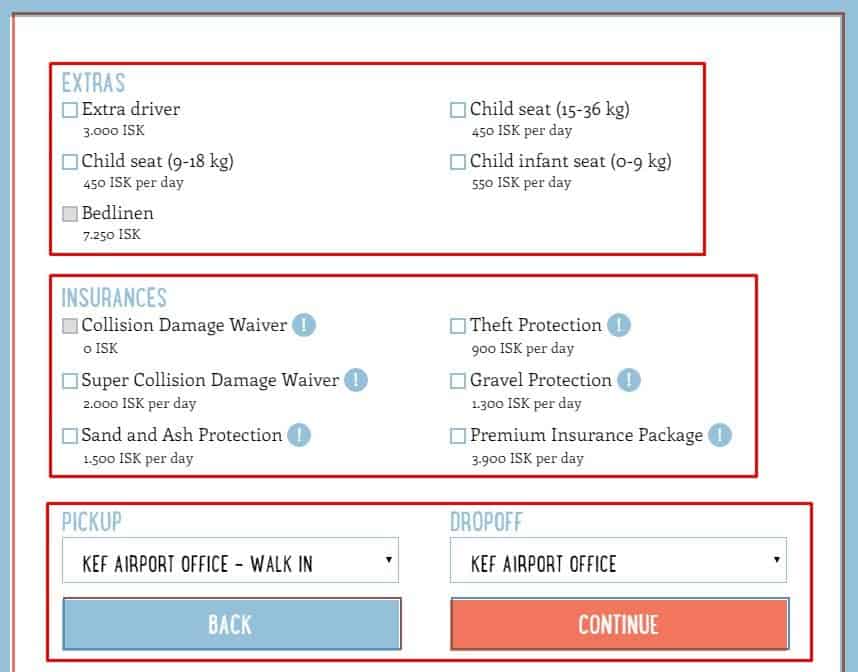 The next step is also very straight forward. Here you choose all the extras you want/need. If you are a couple and traveling with an infant, you need to order a camper with three seats, i.e. three seat belts. If you are not carrying a car seat for the infant, you can order it during this step.. Here you also choose the extra driver(s).
The next step is also very straight forward. Here you choose all the extras you want/need. If you are a couple and traveling with an infant, you need to order a camper with three seats, i.e. three seat belts. If you are not carrying a car seat for the infant, you can order it during this step.. Here you also choose the extra driver(s).
This is also the area you choose optional insurances. If you are unsure what you might need or not, your agent will explain the different insurances when you pick up your camper.
You also fill in the details if you want to be picked up at your hotel or wherever you are staying. This is where many fail to give us precise details of where to pick you up and end up wasting precious vacation time by waiting for us to pick you up and we have no clue where you are. It’s not a big disaster but for everyone’s comfort, make sure you tell us where to pick you up if you choose to do so.
Read more: What’s included in your camper van rental?
Step 3 – Personal details
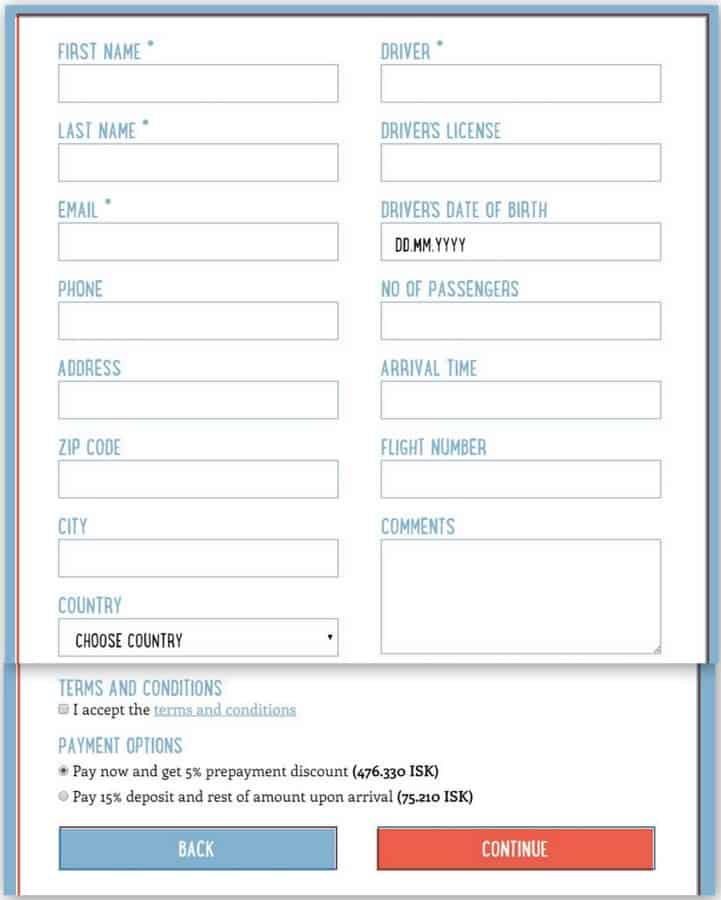 Another easy step. You fill in your personal details here. It’s just the usual suspects like name, birth date, number of passengers, E-mail and so easy. Easy enough.
Another easy step. You fill in your personal details here. It’s just the usual suspects like name, birth date, number of passengers, E-mail and so easy. Easy enough.
You also have to accept the terms and conditions by checking in the box below the form.
When all this is done and you hit “Continue” and you will now be directed to a secure site where you fill in your credit card details. Depending on your connection, it takes a moment to get to that page, a few seconds tops.
Step 4 – Credit card details
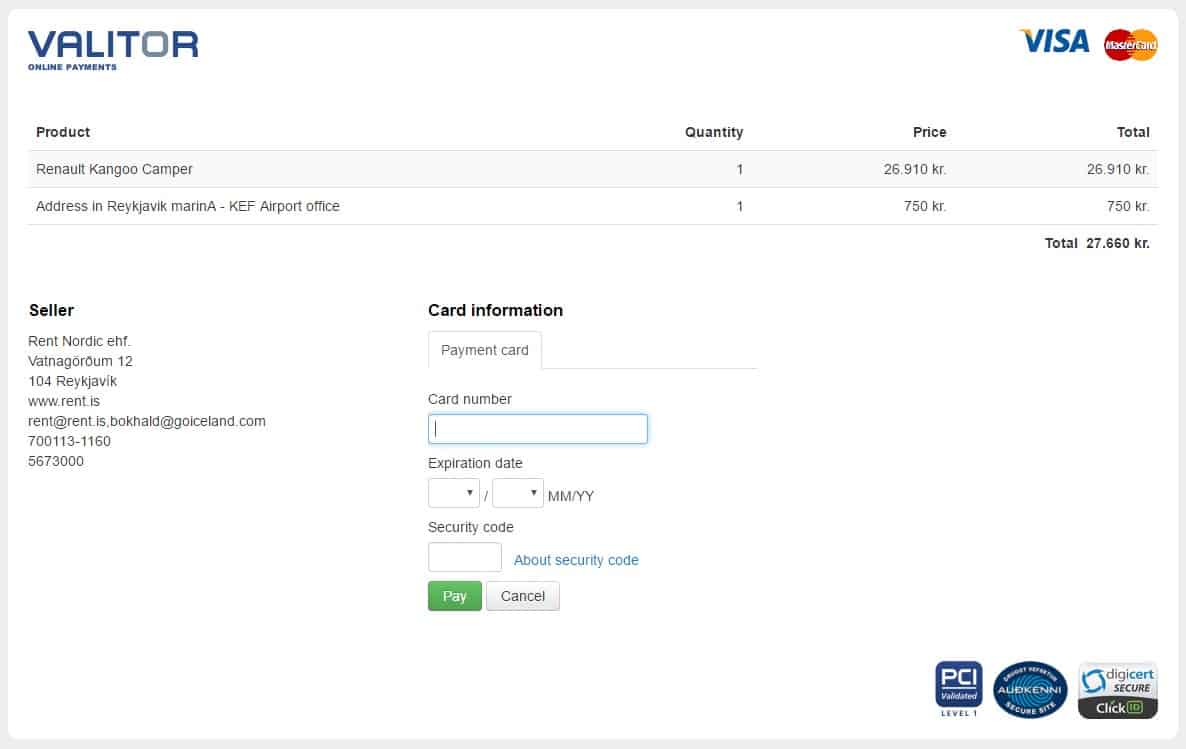 Have your credit card ready for this step. Here you only have to fill out the information and press “Pay”. This is a secure connection so you don’t need to worry.
Have your credit card ready for this step. Here you only have to fill out the information and press “Pay”. This is a secure connection so you don’t need to worry.
When the payment is done, you will be redirected to our page once more.
Step 5 – Order completed
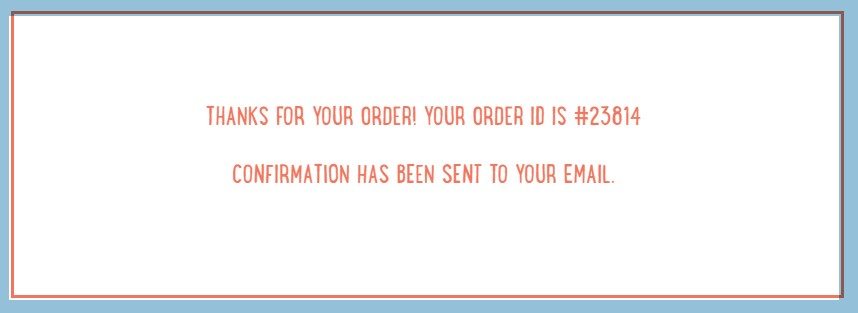 When you hit pay and your transaction has been accepted, you will get this confirmation message and an E-mail sent to you, the one you filled in in Step 3.
When you hit pay and your transaction has been accepted, you will get this confirmation message and an E-mail sent to you, the one you filled in in Step 3.
Remember we don’t have any automatic campers, camper vans or motor homes. If you are unsure about anything, please don’t hesitate to write to us and ask at [email protected]
Read more: Camping laws
Happy camping! #WohoCamper
Iceland Travel Guides
If you like what you see, please subscribe to our YouTube channel!